It’s Felt Flower Week again! This is our fourth time sharing felt flower patterns all week long that culminate in a stunning DIY felt flower wedding bouquet and boutonnieres. But this week is extra special because instead of cutting all these flowers by hand, we’re letting our Cricut Maker do all the hard work for us! In our shop, we’ve now released all our past felt flower patterns as Cricut .SVG cut files, including today’s brand new design! Stop by the shop to purchase your air plant pattern for only $1.99, or buy all our 22 felt flower patterns for only $34!
In talking about handmade flowers – I’m singing the praises of felt. Unlike paper, felt flowers are thick, sturdy and can withstand all that your wedding day could possibly throw at them. Paper can rip and crumple in a flash – but not felt! There is something so old-school crafty about felt… and I just love it. So without further ado, here is this weeks first felt flower design – awesome air plants.
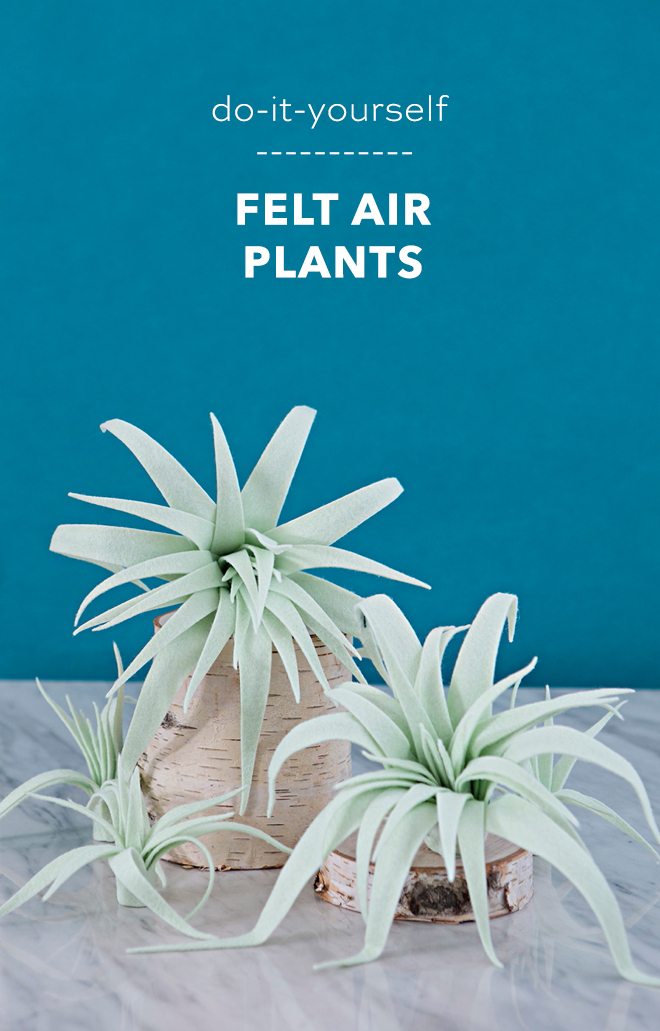

The Little Guys
For the little air plants I only cut the largest rectangle of triangle petals. I made the cut file a little smaller within Design Space so they would be the perfect boutonniere size!

SUPPLIES:
- Cricut Maker
- Cricut Fabric Mat
- Cricut Rotary Blade
- Low-Heat Hot Glue Gun
- Hot Glue Stick Roll
- Floral Wire
- Wire Cutters
- Scissors
- Our felt flower .SVG cut file!
If you don’t have a Cricut we are sharing a free printable .PDF pattern at the end of the post that you can cut out by hand.
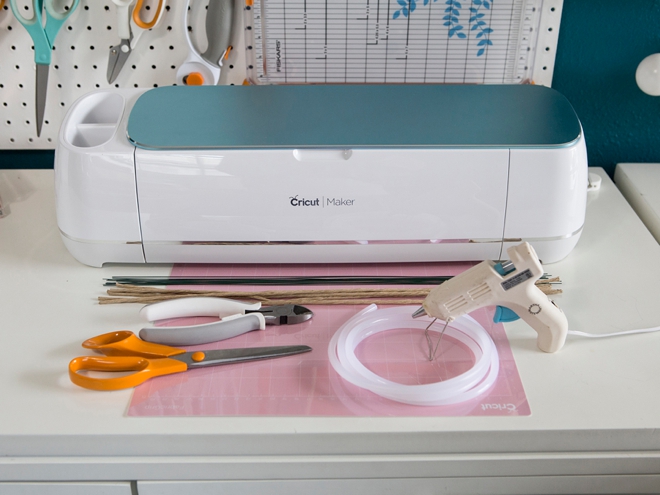
FELT:
For the air plants I used only Mint felt. Find this exact felt and many more colors at Benzie Design.
- For Each Air Plant You’ll Need: 2, 10″ x 12″ rectangles of felt. You’ll need less if you make the smaller ones.

Upload
Upload our custom .SVG cut file into Design Space and add it to your canvas. Then customize as you’d like and prepare to cut.
- Choose: Felt, Wool Fabric as your cut setting and use the rotary blade.
You can drag to resize this file larger or smaller with no problem. If you try to make it too small the smaller details won’t cut properly. You can also choose not to cut additional “petals” to make smaller air plants.
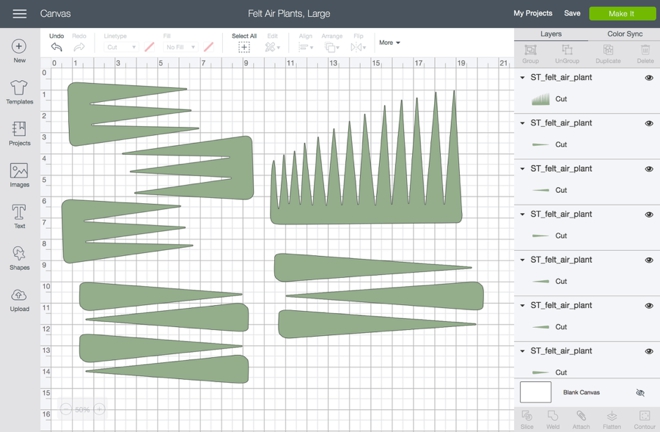
Save Felt
Sometimes Design Space doesn’t make the best use of the cutting mat space. If that’s the case for you simply click to drag, rearrange, and combine files onto cutting mats with extra space to make the most of your felt.

Let Your Maker Work Its Magic
Add the felt to the Cricut Fabric Mat, click to load the mat and press Go! Continue following the cutting mat prompts from Design Space then carefully remove the excess felt and all petals…

Assembly
Start with the largest rectangle of triangle petals. Start at the shortest corner, add hot glue and roll wrap the entire length, continuing to add more hot glue as you go.
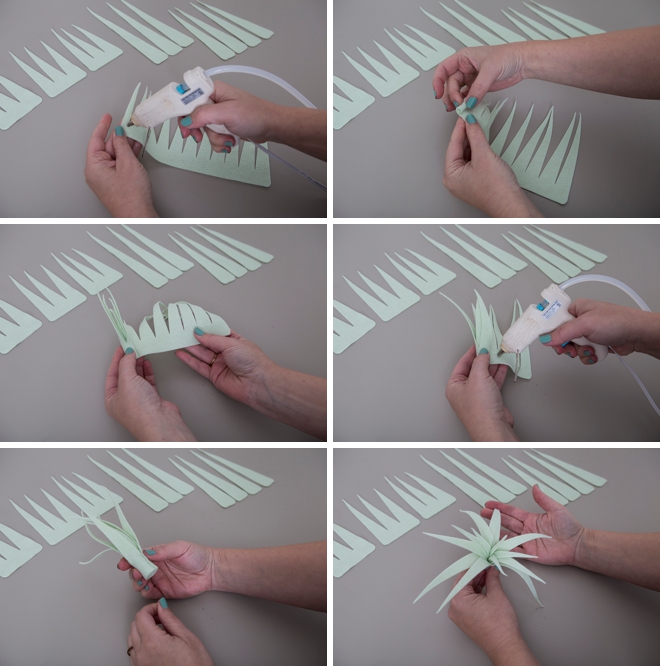
Add Wire
Adding wire on the backside of the petals allows you to add strength and shape to your air plants. For the three petal pieces I only added wire to the middle petals, but I added wire to all of the individual petals. Place the wire down on the petal and add hot glue to completely cover and adhere it to the felt. Let cool completely.
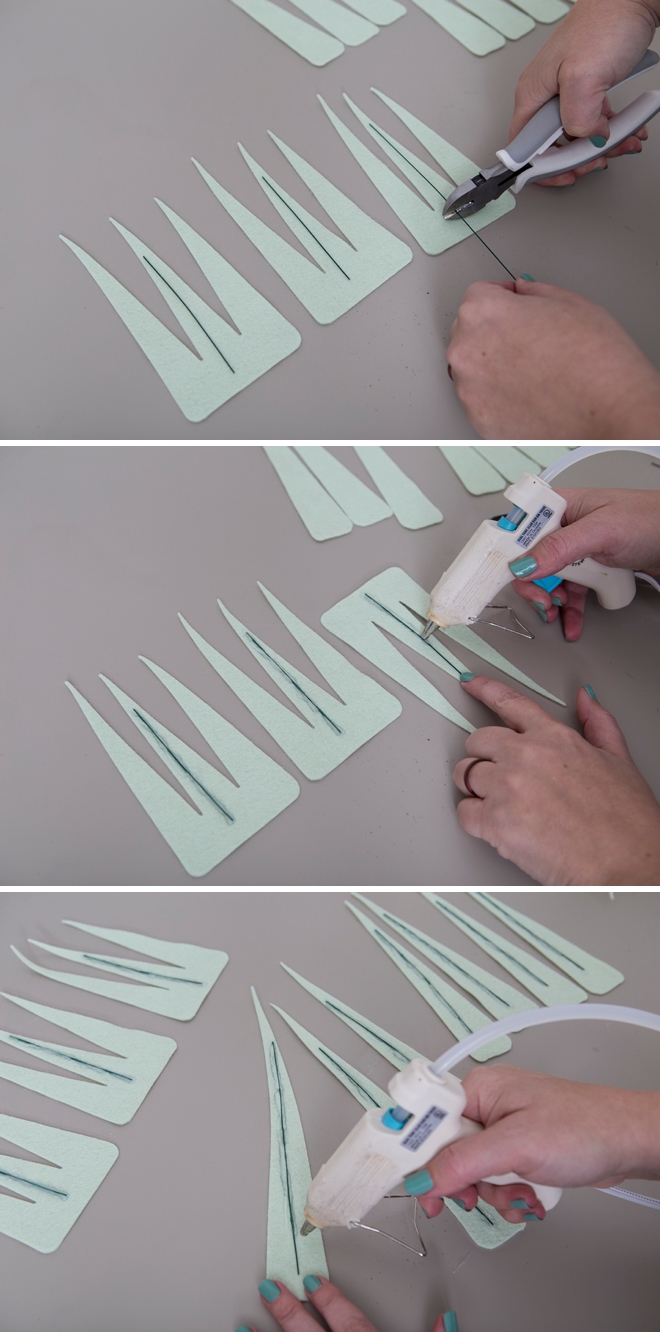
Add Wire Petals
Add the three petals sections first, hot gluing them around the air plant center. Then add the individual petals into petal gaps to form the full look of this Tillandsia, aka air plant. Then bend and fluff the petals until you’re happy with the look!
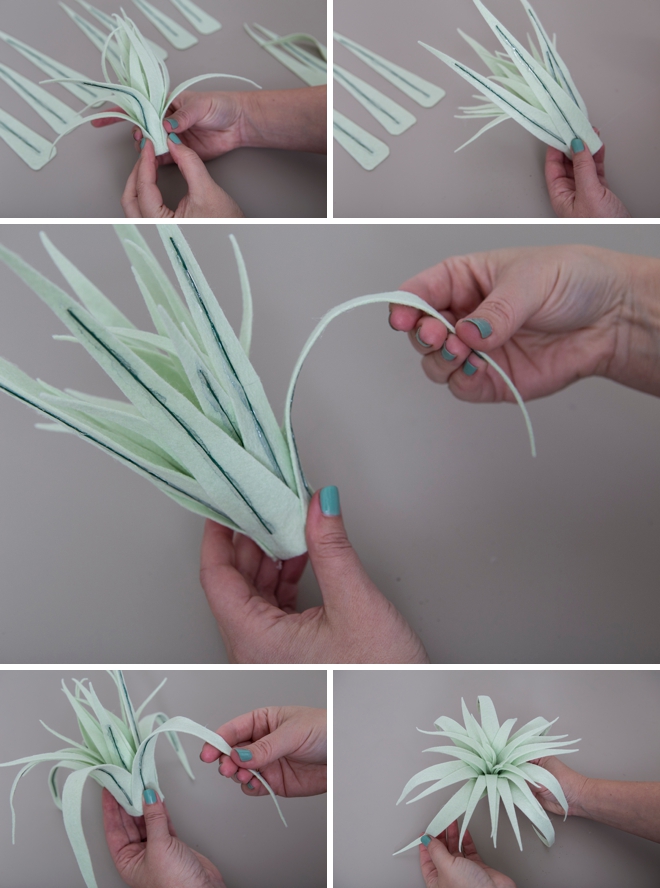
Bouquet Wire
If you’re going to add this air plant to a wedding bouquet, you’ll want to add a strong floral wire to the middle so that it’s easy to add into your bunch of flowers.


Have A Few Questions?
- Can I cut the felt flowers with my Cricut Explore? Yes, but it will take a little bit more effort. Visit this page to learn about what materials your Cricut Explore can cut.
- How do I clean my fabric mat? To clean light scraps and fuzz, a lint roller works great. Try not to touch your mat as the oils in our skin can damage it. Use your tweezers to remove large strings and pieces.
- What if I don’t have a Cricut? You can print out our free .PDF pattern at the end of the post and cut the flowers out by hand, like we used to have to do before the Maker!

As with all our DIY tutorials, if you create one of our projects please send us a picture – We Love Seeing Your Creativity! If you use Instagram or Twitter please use the hashtag #SomethingTurquoiseDIY and it will show up on our Get Social page. Happy Crafting!
DIY Tutorial Credits
Photography + DIY Tutorial: Jen Causey of Something Turquoise // Cricut Maker, Rotary Blade and Fabric Mats: courtesy of Cricut // Wool Felt: courtesy of Benzie Design // Felt Flower .SVG Design: Julia Ensign // Floral Wire: Michaels // Wire Cutters: Fiskars // Low-Heat Hot Glue Gun: Amazon // Hot Glue Stick Roll: Amazon // Scissors: Fiskars // Nail Polish: OPI – Withstands the Test of Thyme
Shop The Supplies:
Find the supplies you’ll need for this project from our affiliate links below:





Comments