-Sponsored Post-
I absolutely love photo thank you cards, probably because I love photos but I think that they make the thank you a little extra special. Today we’ve partnered with Canon to bring you adorable and super easy, DIY photo thank you cards. Print one of our 3 free designs using your Canon printer (I’m using my new PIXMA TS9521C), then print photo stickers using your Canon Ivy Mini Photo Printer, and assemble these sweet notes in a matter of minutes; yes literally minutes. Watch how easily they come together in the video below. Absolutely perfect for bridal shower or wedding thank yous, but of course, can be used for any reason a thank you is needed!

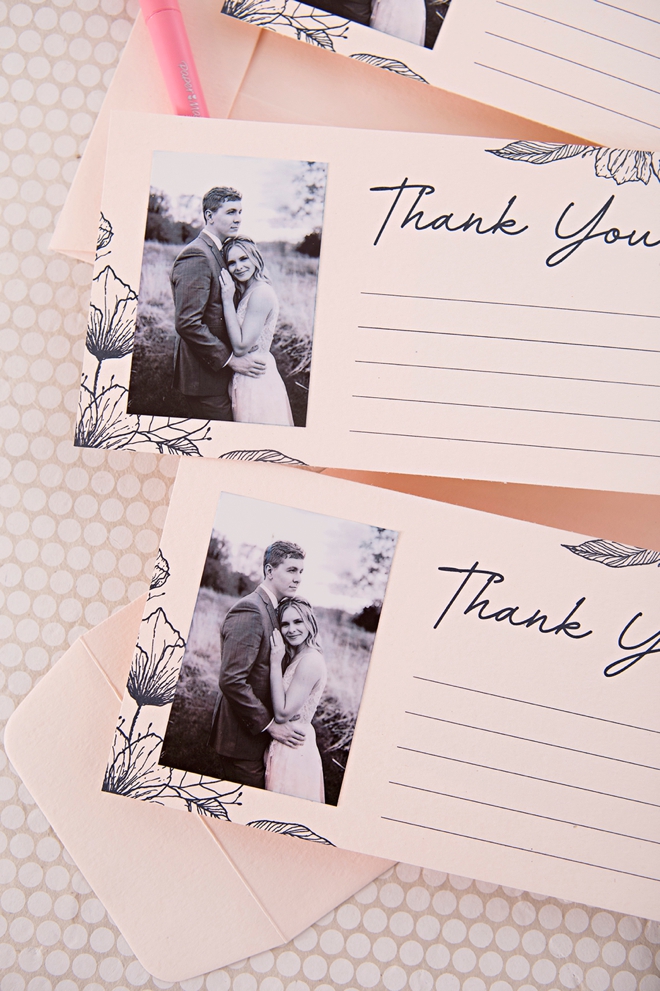
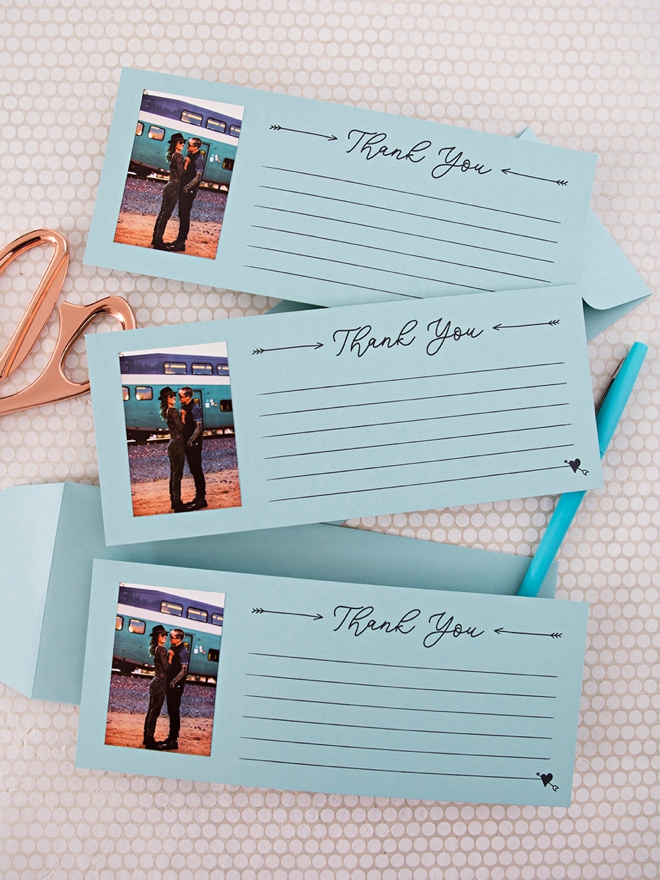
Thank You 3x
At the end of the post you can download our free thank you card designs in three themes; romantic, floral, and modern. Print on your choice of colored cardstock, add your photo sticker and send. I promise you the receiver will love the handmade touch!
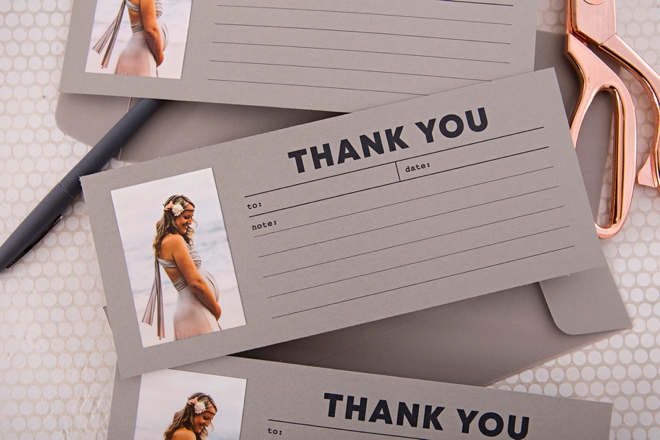
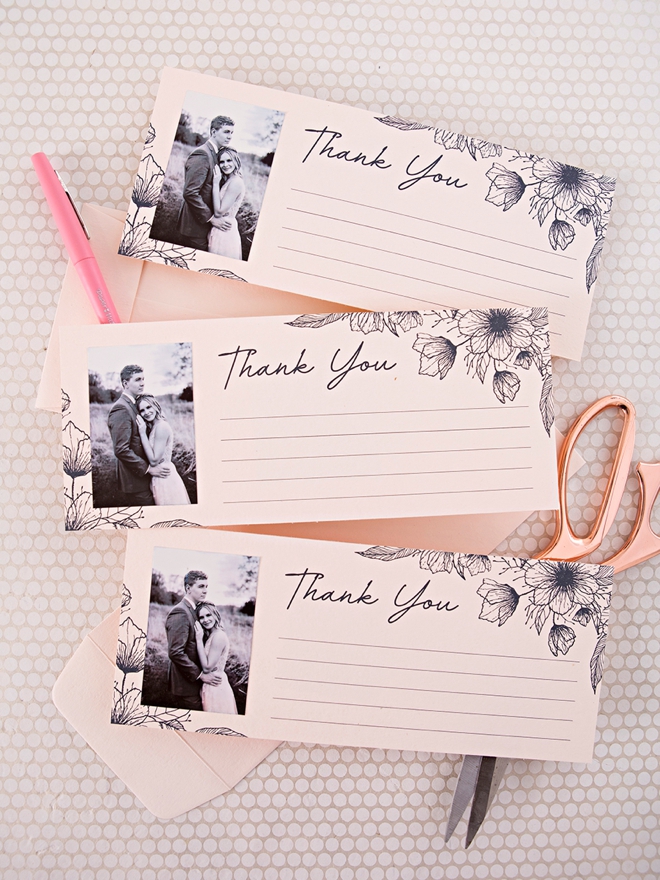
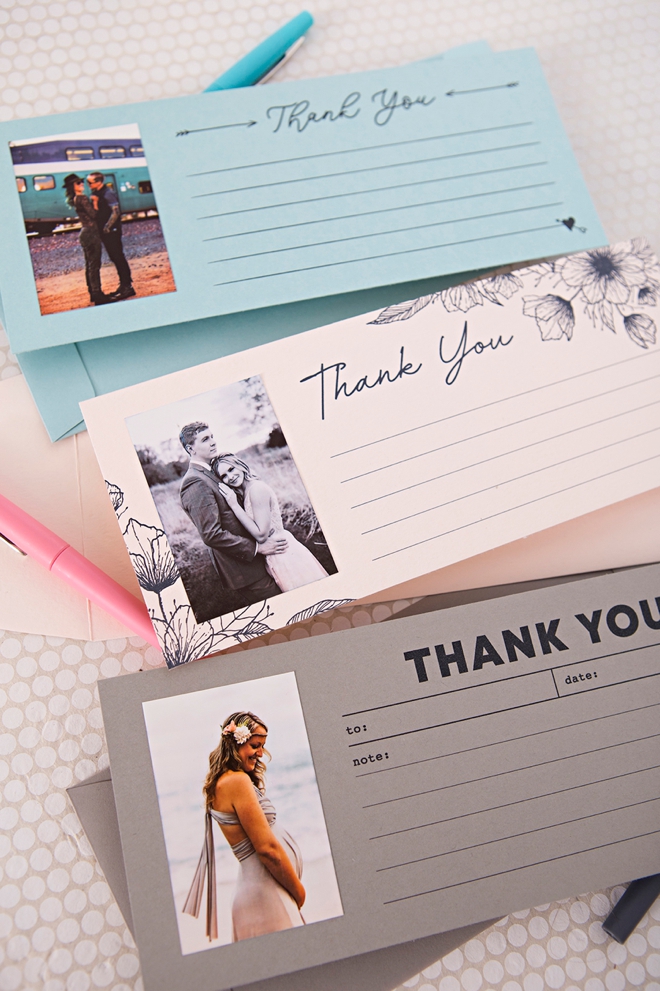
SUPPLIES:
- Your Favorite Canon Printer
- Canon IVY Mini Photo Printer
- ZINC IVY Photo Paper
- 8.5″ x 11″ Cardstock
- #10 Sized Envelopes
- Paper Trimmer or Scissors
- A Pretty Picture
- Our FREE printable designs at the end of the post!
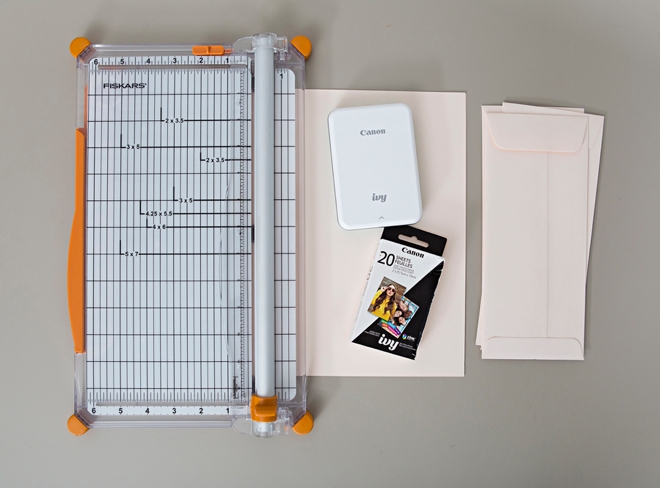
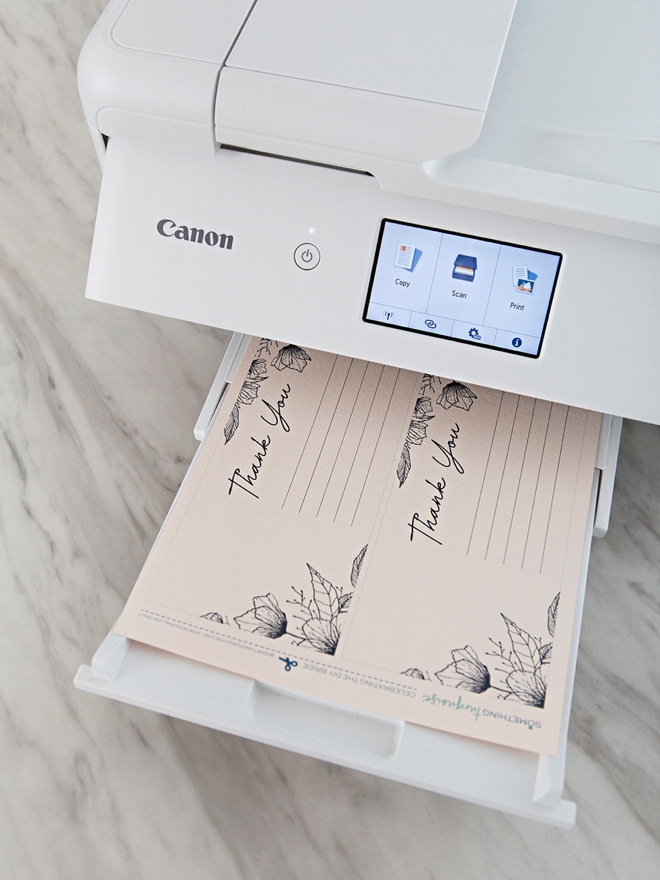
Watch How Easy These Are To Make:
HOW-TO:
- Click the graphic at the end of the post to download our free thank you card printables.
- Print your favorite design onto 8.5″ x 11″ colored cardstock using your Canon home printer, I’m using my new PIXMA TS9521C.
- Trim each card down to size using a paper trimmer or scissors, there are two #10 sized cards per sheet (9 1/4″ x 7 3/4″). Use with #10 sized envelopes.
- Print your photo stickers using the Canon IVY Mini Printer. It only prints 2″ x 3″ stickers, which is fabulous for this project!
- Peel the backing from the sticker and add to the blank space on the thank you card.
- Fill out and send!

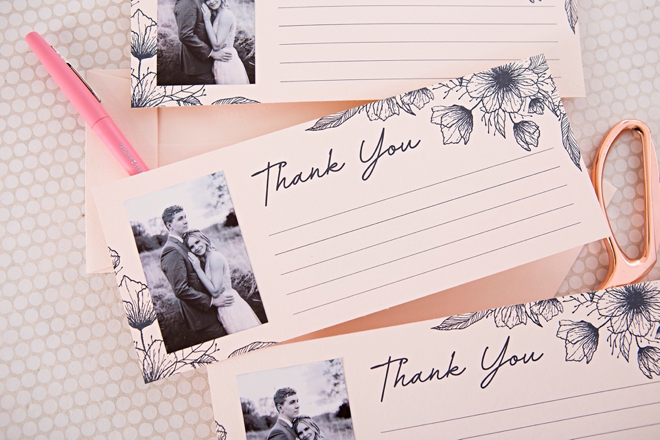
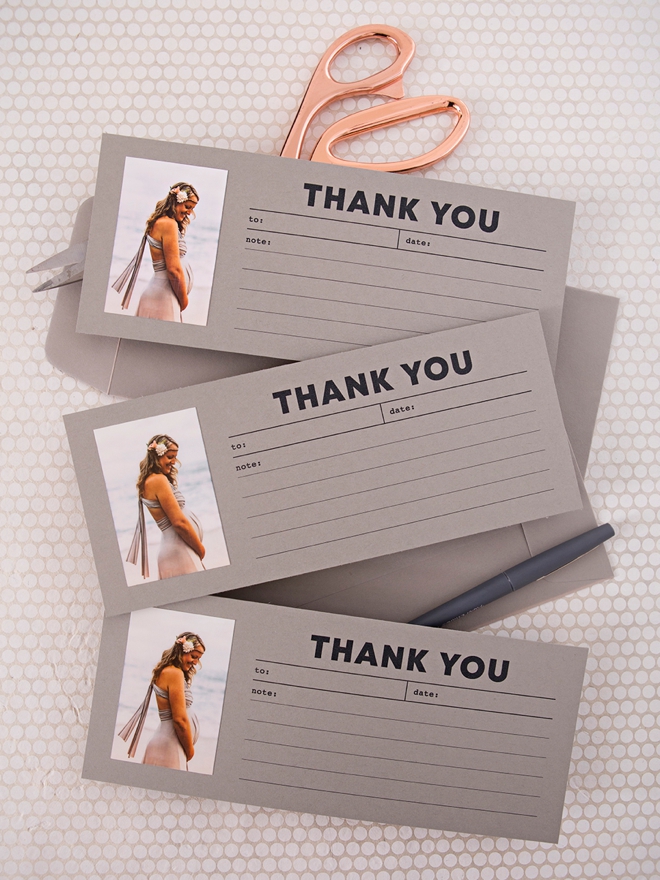
A Reason For Thanks
Whether it’s your bridal shower, your wedding, your birthday, or maybe your baby shower – these photo thank you cards will be a wonderfully personal way to say thank you. Even if your reason to say thank you isn’t a special event, you can still print one or two of these out to send a sweet, handmade thank you to someone who deserves it!
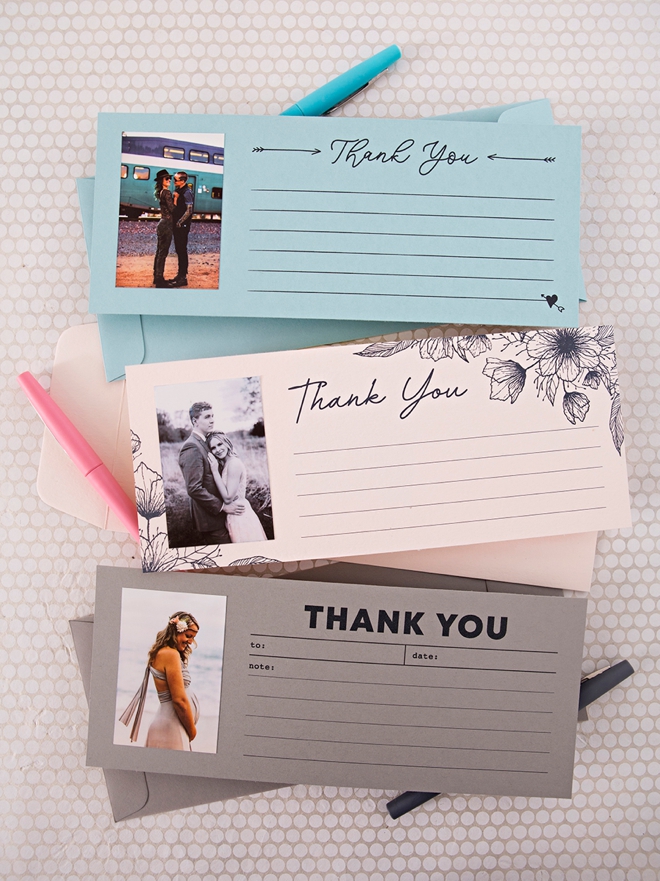
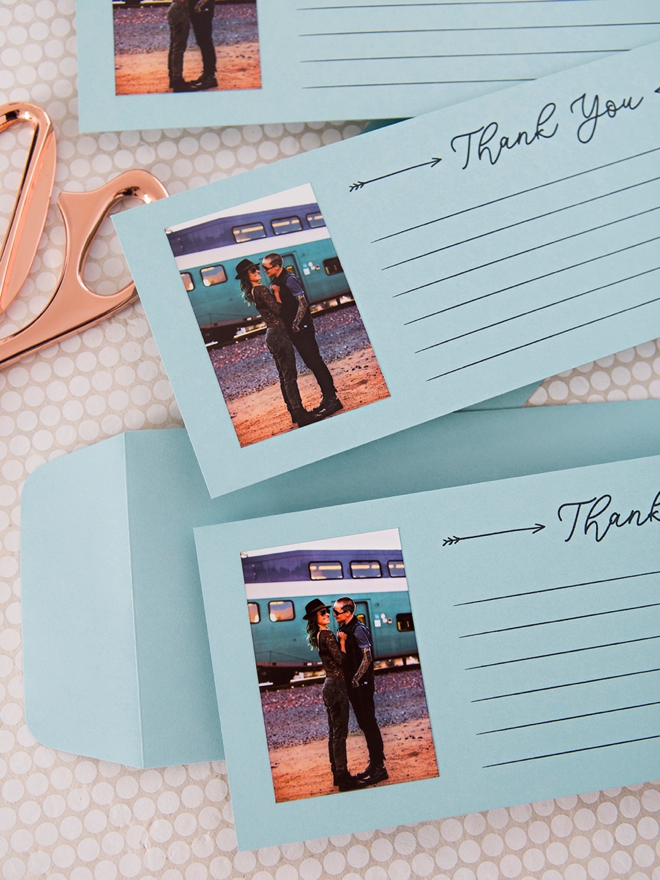

DIY TUTORIAL SPONSORED BY:

Canon U.S.A., Inc. prides itself on allowing consumers to create and preserve beautiful imagery, from capture to print. With wireless technology and seamless printing capabilities, you can print your photos and printables with precision and ease.
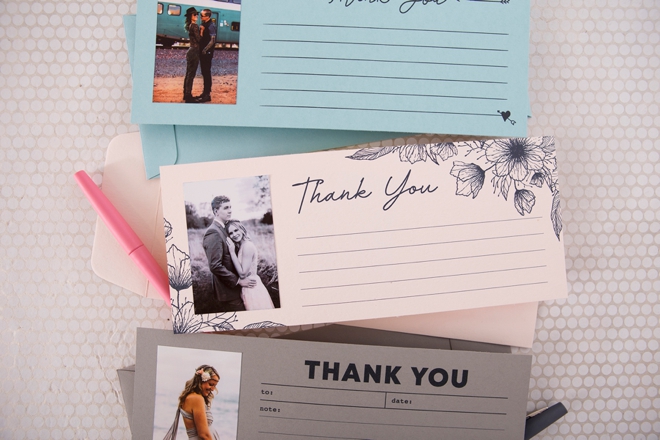
As with all our DIY tutorials, if you create one of our projects please send us a picture – We Love Seeing Your Creativity! If you use Instagram or Twitter please use the hashtag #SomethingTurquoiseDIY and it will show up on our Get Social page. Happy Crafting!
DIY Tutorial Credits
Photography + DIY Tutorial: Jen Causey of Something Turquoise // Canon PIXMA TS9521C Wireless Inkjet All-in-One Printer and Canon Ivy Mini Photo Printer: courtesy of Canon // Card Designs: Julia Ensign // 8.5″ x 11″ Cardstock + #10 Envelopes: Paper-Source // Paper Trimmer: Fiskars // Nail Polish: OPI – Withstands the Test of Thyme
Shop The Supplies:
Find the supplies you’ll need for this project from our affiliate links below:

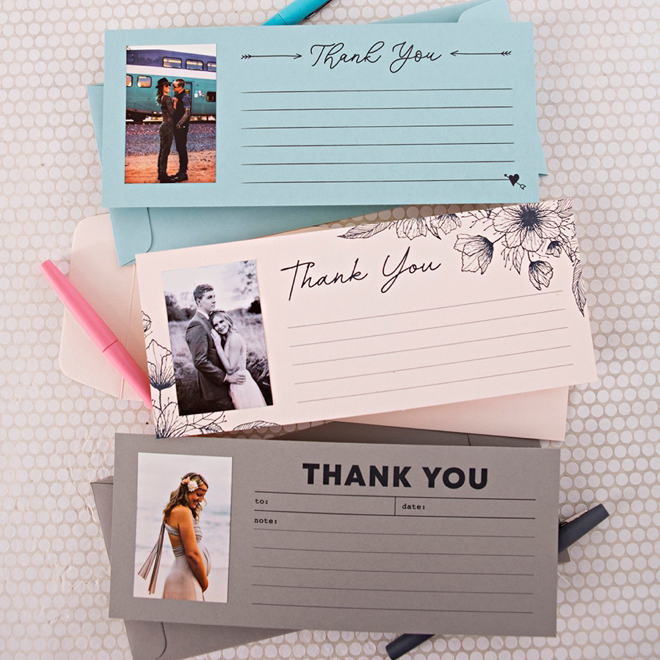


Comments