-Sponsored Post-
Out of all the thousands of projects that your Cricut Explore Air could help you create, signs have to be the most popular. From home decor to holiday banners and especially wedding signs, trust Cricut to make your projects look professional. Like this DIY “Mightier Than The Waves Of The Sea Is My Love For You” sign… it’s an incredibly simple project and since I’m sharing the free SVG cut file below, yours can look exactly like this! But with your own personal flair and color scheme of course…
Click HERE to find the full styled wedding inspiration shoot that this project is from!



SUPPLIES:
- Cricut Explore Air
- Adhesive Foil Vinyl (in your choice of color – I used Stainless Teal)
- 12″ x 24″ x 1/4″ Acrylic Plexiglass
- 12″ x 24″ Cricut Cutting Mat
- Transfer Tape
- Our free SVG file below!
Import Into Design Space
Download our free SVG file at the end of the post and upload it into Cricut Design Space. Then drag the file to fit the size of the item that you’re going to place the design on.
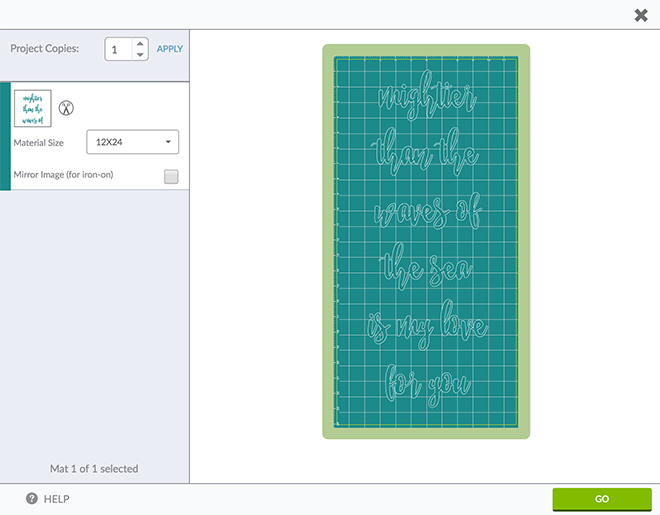
Cut The Designs
Using a 12″ x 24″ cutting mat with your Cricut dial set to “custom” and the custom setting set to “adhesive foil”, press GO and watch the Cricut work it’s magic!

Paint Your Acrylic
Pick out three pretty shades of craft paint. Using a roller paint an ombre on one side of the acrylic sheet, starting with the lightest color first and fading into the darkest color. Let dry for 24 hours before handling.

Weeding Trick
When weeding a large decal like this I like to gently slice sections of the foil apart, which makes the weeding process SO much easier!

Weed The Design
Using the weeding tool, carefully remove all the non-design areas from the adhesive foil. I know what you’re thinking, this is a huge waste of foil… but for someone like me who is a perfectionist, I’d rather cut the design in it’s exact layout and waste some foil – rather than tying to piece it together to recreate the design. Totally your call though.

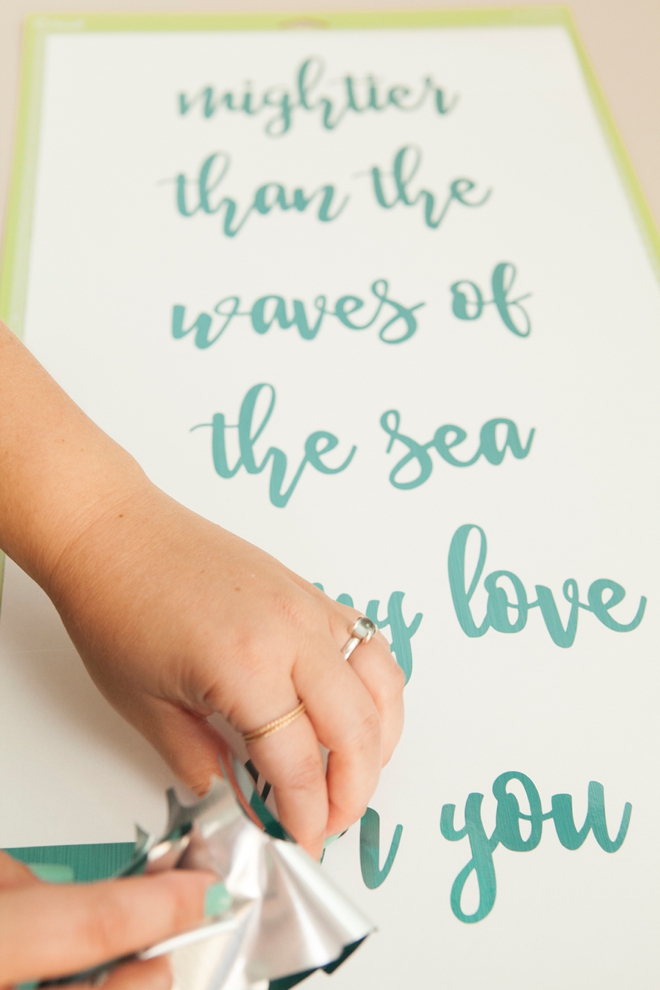
Apply Transfer Tape
Carefully apply the transfer tape on top of the design and burnish. Then remove the entire sheet from the cut mat.



Apply To The Acrylic
Remove the transfer tape from the backing with the decal sticking to it, and then apply it to the side of the acrylic sheet that you didn’t paint. Smooth each letter carefully onto the acrylic, and remove the transfer tape to reveal your beautiful sign!


Any Size Will Do
Keep in mind that you can use this file for literally ANY project you’d like! Make it smaller, or larger, iron it onto fabric or cut it out of paper. Let your creativity go wild!
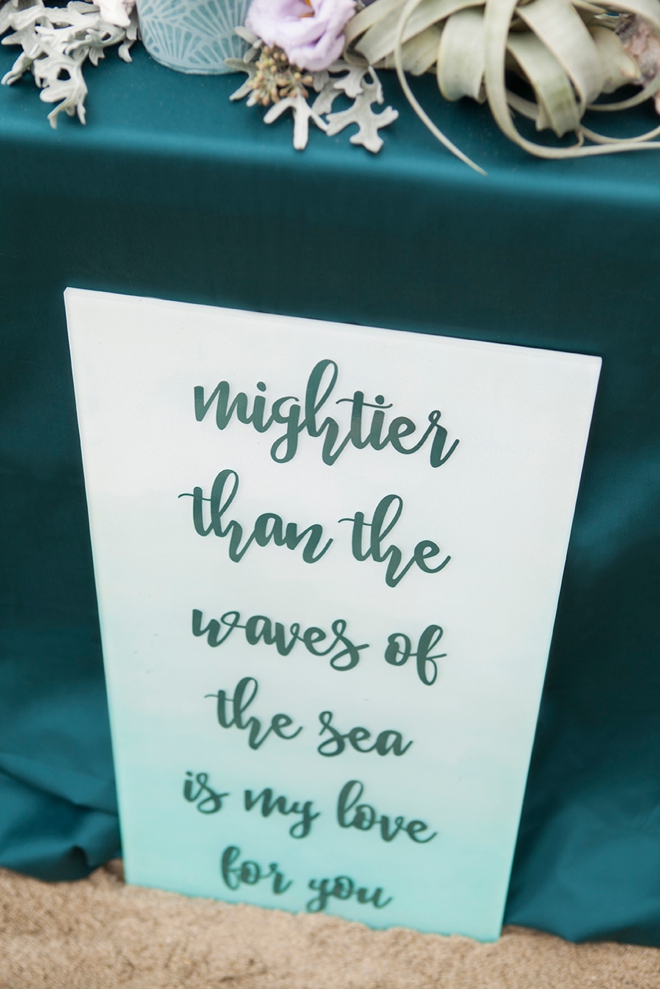
Click HERE to find the full styled wedding inspiration shoot that this project is from!

—–> Huge Wedding Giveaway <—–
Throughout the ENTIRE month of September, Cricut has partnered with amazing brands to bring you over $10,000 in prizes for your dream wedding! They have also partnered with amazing wedding and craft bloggers to bring you fabulous DIY wedding tutorials and inspiration! Seriously gals, this month is going to be craft-fabulous! Here’s what you could win:
- Week One (this week): $1500 towards a gorgeous, eco-friendly Celia Grace wedding dress!
- Week Two: $1500 “DIY Dream Wedding Bundle” including a Cricut Explore Air & Canon iP8720 Crafting Printer and SO much more!
- Week Three: $1500 in wholesale wedding flowers from FiftyFlowers.com!
- Week Four: Grand Prize. All the prizes above + a romantic Sandals Honeymoon to your destination of choice!
Click HERE to enter to win! Your friends can also “nominate” you to win!*
As with all our DIY tutorials, if you create one of our projects please send us a picture – We Love Seeing Your Creativity! If you use Instagram or Twitter please use the hashtag #SomethingTurquoiseDIY and it will show up on our Get Social page. Happy Crafting!
DIY Tutorial Credits
Photography + DIY Tutorial: Jen Carreiro of Something Turquoise // Project Created Using The: Cricut Explore Air // Design Files: Julia Ensign // Acrylic Plexiglass 12″ x 24″: Amazon // Cricut Adhesive Foil, Stainless Teal: Cricut // Martha Stewart Crafts Acrylic Paint in Wedding Cake, Sea Lavender and Caribbean Blue: Amazon // Font Used: Overture // Nail Polish: OPI – Withstands the Test of Thyme
Shop The Supplies:
Find the supplies you’ll need for this project from our affiliate links below:

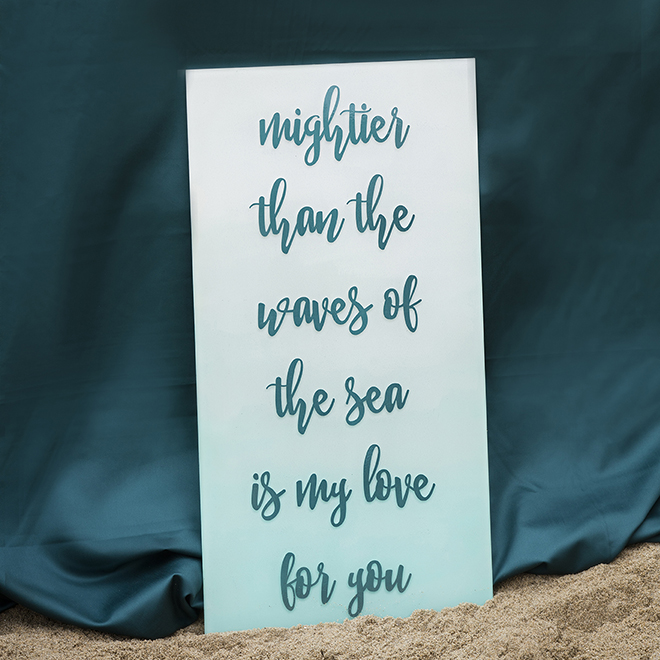


Comments