-SPONSORED POST-
Free printable banners are just down right awesome and I’m thrilled to have been able to partner with Canon, my favorite printer company, to bring you a new design each and every month! Whether you’d like to make a save the date style banner with your wedding date or a banner that says “cards” for your reception, the terrific thing about the printables I’m sharing is that your banner can literally say anything. Even if you’ve found this banner on Pinterest and are planning a Mother’s Day party or baby shower – it’s all good. I’m glad you found us and I can’t wait to see how you use these letters, so make sure to share pictures of your projects on Instagram and Twitter using the hashtag #somethingturquoisediy and #craftywithcanon!


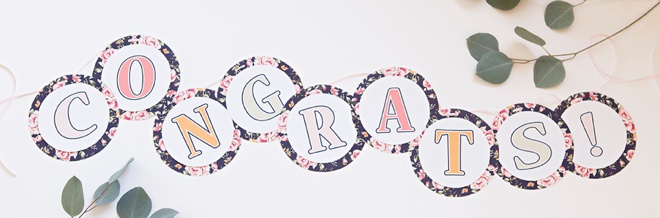
SUPPLIES:
- Canon PIXMA MG7720 Wireless Photo All-in-One Printer
- Canon Photo Paper Plus Semi-Gloss, 8.5″ x 11″
- Glue Dots or Pop Dots
- Hole Punch
- Scissors
- Ribbon
- Our free printables at the end of the post!
First up, print your background circles onto 8.5″ x 11″ Canon Photo Paper Plus Semi-Gloss and cut out. Using this paper gives the most gorgeous sheen to the banner – it’s stunning!

Print + Assemble
Next, print out all the letters you need to spell the banner you are creating, again I used my Canon paper and of course my awesome PIXMA MG7720 Wireless Photo All-in-One Printer, which is why I can print these designs across the room on my craft table! Cut out each letter and adhere the two circles together using your favorite scrapbooking adhesive, you could even use Pop-Dots to give your banner some dimension.
Carefully gather all your letters and punch two holes in the top, then string onto ribbon! That’s all there is to making this beautiful custom banner that your friends will think you spent a fortune on.

What Will Your Banner Say?
From J & N to Engaged and Thank You to Cheers, and maybe even your wedding date… what will your banner say? I’ve created alphabets, symbols and numbers so your options are pretty much endless… I’ve also shared a file just for the Congrats! banner, in case you are inclined to make this exact one!


DIY TUTORIAL SPONSORED BY:

Canon U.S.A., Inc. prides itself on allowing consumers to create and preserve beautiful imagery, from capture to print. With wireless technology and seamless printing capabilities, you can print your photos and printables with precision and ease.

As with all our DIY tutorials, if you create one of our projects please send us a picture – We Love Seeing Your Creativity! If you use Instagram or Twitter please use the hashtag #SomethingTurquoiseDIY and it will show up on our Get Social page. Happy Crafting!
DIY Tutorial Credits
Photography + DIY Tutorial: Jen Carreiro of Something Turquoise // PIXMA MG7720 Wireless Photo All-in-One Printer and Photo Paper Plus Semi-Gloss: Courtesy of Canon // Crop-a-Dile Hole Punch: Amazon // Scissors: Fiskars // Glue Dots: Amazon // Nail Polish: OPI – Withstands the Test of Thyme
Shop The Supplies:
Find the supplies you’ll need for this project from our affiliate links below:


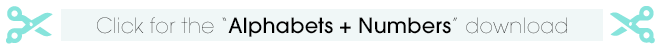
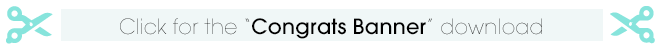

Comments