-Sponsored Post-
Looking for a little Bachelorette Party fun? Why not lead your ladies on a photo scavenger hunt!? We’ve partnered with Canon to bring you an adorable and free, editable scavenger hunt list that you get to personalize for your party. This photo hunt can be clean or wild, totally your choice as you get to create the list. Snap and print as you go using the new Canon Ivy CLIQ+ Instant Camera Printer, or print to it later… either way, get ready to laugh both during the capturing of the photos and the sharing of them!


The New Canon Ivy CLIQ+ Instant Camera Printer
I am so in love with this adorable little camera printer! You can easily and quickly snap and print photos on the go, while also saving them via the built in memory card slot. You can send photos to it to print from you phone and you can also trigger the shutter remotely from your phone too! Take advantage of it’s photo filters and effects and print collages or tile prints! It’s the perfect on-the-go addition to your creative life.

SUPPLIES:
- Your favorite Canon printer (we’re using the Canon PIXMA TS9521C)
- Canon Ivy CLIQ+ Instant Camera Printer
- ZINK Photo Paper Pack
- 8.5″ x 11″ White Cardstock
- Paper Trimmer or Scissors
- Our FREE, editable designs at the end of the post!
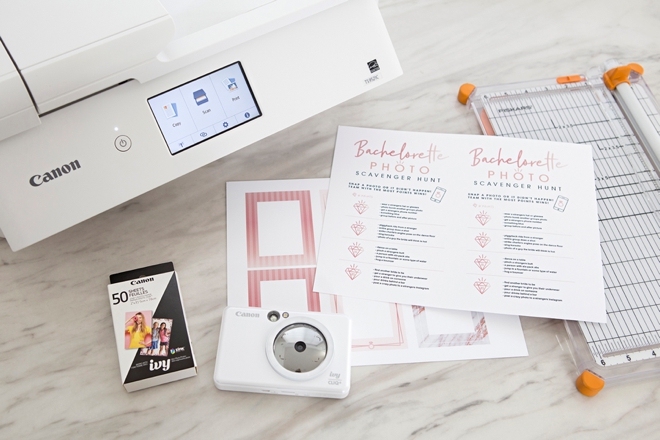
Download + Edit
Scroll to the end of the post and click on the turquoise graphic to instantly download our free printable designs. Open the file on your desktop or laptop computer using either Adobe Reader or Adobe Acrobat to edit the file. All of the photo op ideas are editable! So if you are visiting New York, Palm Springs, or maybe cruising to Mexico – you can customize your photo ops to your exact party!
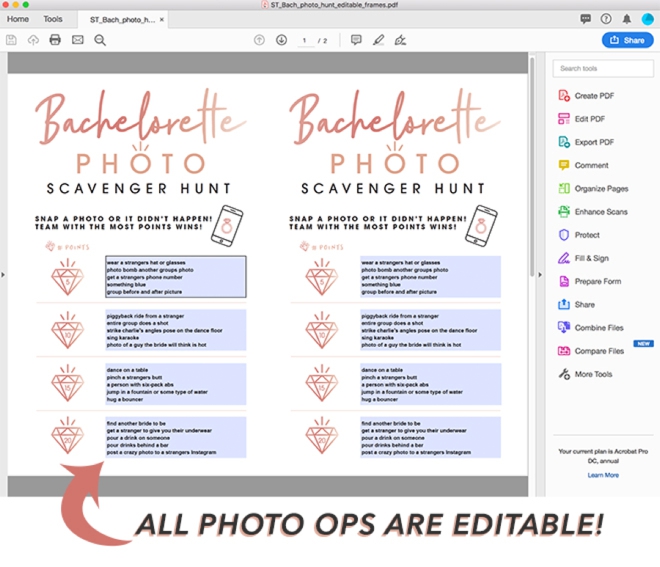
Print + Trim
Print as many scavenger hunt sheets as you need on 8.5″ x 11″ photo paper using your Canon home printer, there are two per sheet. Then trim in half and hand out to each group, possibly a few per group.

Print + Trim
We’ve also designed adorable little frames to use with your Canon Ivy CLIQ+ photo prints! Print and trim as many as you need, there are 6 per 8.5″ x 11″ sheet.

Snap + Print
The fabulous thing about the Canon Ivy CLIQ+ Instant Camera Printer is that you can snap and print photos straight from the camera obviously, but you can also connect to it via Bluetooth through the Canon Mini Print app and your smartphone to send photos to it to print! So you can send the bride out with the camera for the scavenger hunt but then when everyone gets back they can all print their silly photos for show and tell, LOL.

Save
Since the backside of all the photo prints are sticky, you can easily stick them on to our free printable frames. Add a magnet to the back for your fridge, keep them safe for silly reminders of the night, or add them to a wedding scrapbook to look back on for years to come.


What Pictures Will You Take?

DIY TUTORIAL SPONSORED BY:

Canon U.S.A., Inc. prides itself on allowing consumers to create and preserve beautiful imagery, from capture to print. With wireless technology and seamless printing capabilities, you can print your photos and printables with precision and ease.

As with all our DIY tutorials, if you create one of our projects please send us a picture – We Love Seeing Your Creativity! If you use Instagram or Twitter please use the hashtag #SomethingTurquoiseDIY and it will show up on our Get Social page. Happy Crafting!
DIY Tutorial Credits
Photography + DIY Tutorial: Jen Causey of Something Turquoise // Canon TS9521 Crafting Printer and Canon Ivy CLIQ+ Instant Camera Printer: courtesy of Canon // 8.5″ x 11″ White Cardstock: Amazon // Paper Trimmer: Fiskars // Nail Polish: OPI – Withstands the Test of Thyme
Shop The Supplies:
Find the supplies you’ll need for this project from our affiliate links below:




Comments